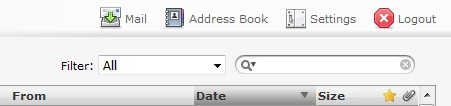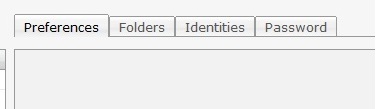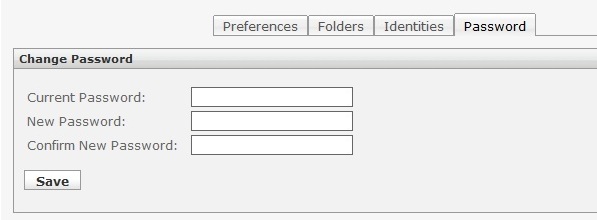|
Change Your Account PasswordTo change your account password first log into webmail with your current username and password. Click on Settings in the top right hand corner.
The click on the tab labeled Password.
Enter your current password, then enter the new password. Then enter your new password again to confirm and click Save. Your are done! Your new password cannot be less than 7 characters and must contain a special character (ie. & ! $ etc.) and a number.
|