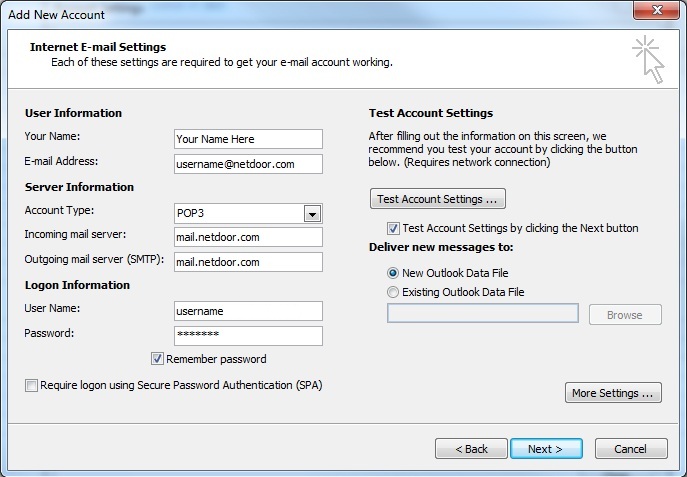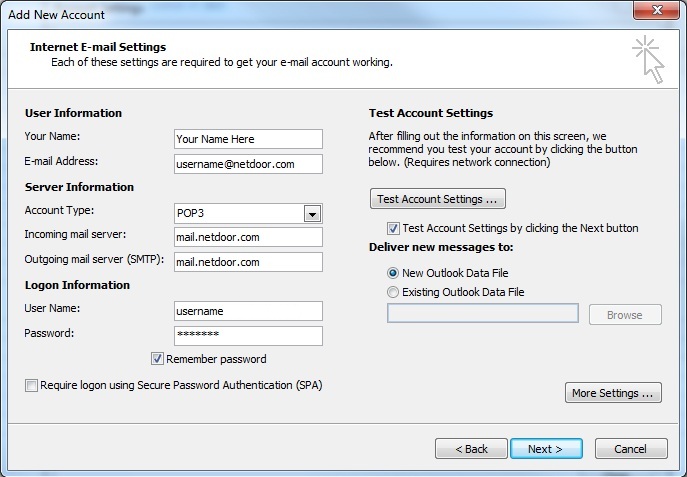|
|
6) Under User Information, follow these steps:
- In the Your Name box, type your full name.
- In the E-mail Address box, type your full email address.
- In the Account Type box under Server Information, choose POP3.
- In the Incoming mail server box, type mail.netdoor.com.
- In the Outgoing mail server (SMTP) box, type mail.netdoor.com.
- In the User Name box under Logon Information, type your username.
- In the Password box, type your password.
- Mark the checkbox for Remember Password then click Next.
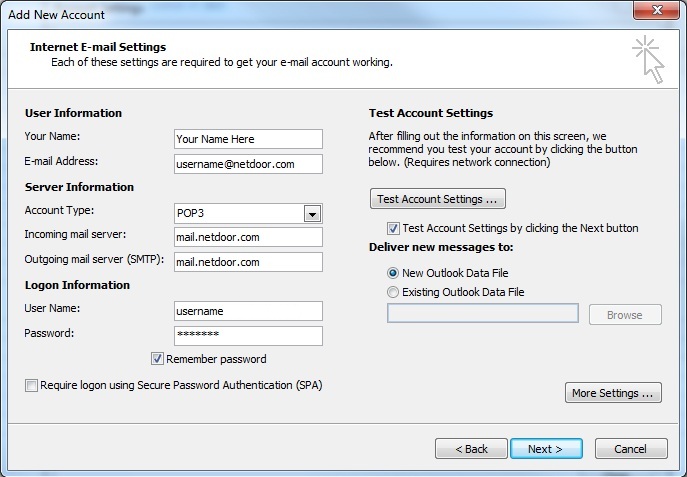
|