|
Here are the steps to set up a NETDOOR connection in MAX OS X.
1. Click on the Apple.
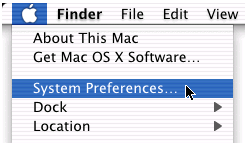
2. Click on Network
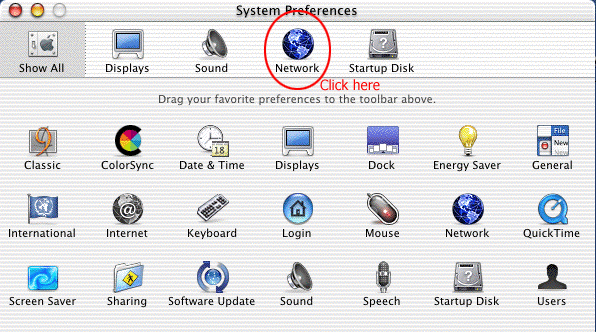
3. Enter the DNS numbers in the order shown, enter netdoor.com for the search domain and then click the PPP tab at the top.
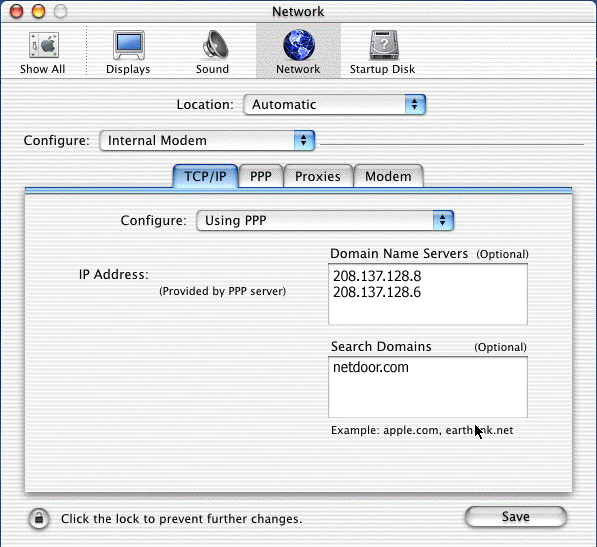
4. Type NETDOOR in the service provider field and then type the local dial up number in the Telephone number field. In the Account Name field type in your username (lowercase and no spaces) and then enter your password into the Password field.
Next, click the Proxies tab and make sure there is nothing entered then continue to the Modem tab.
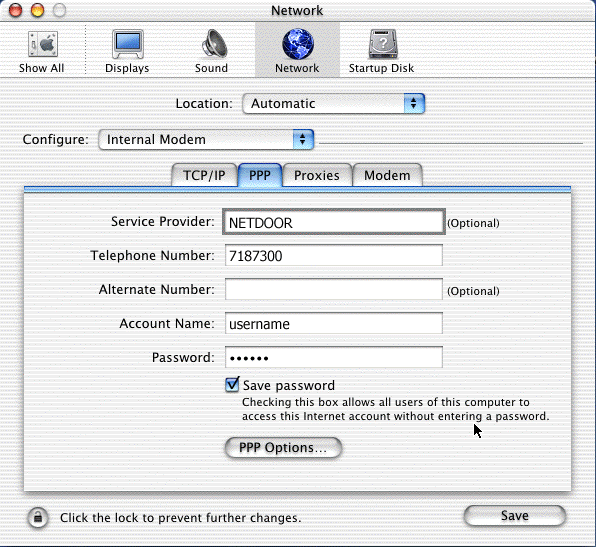
6. Make sure the correct modem is listed and click Save at the bottom.
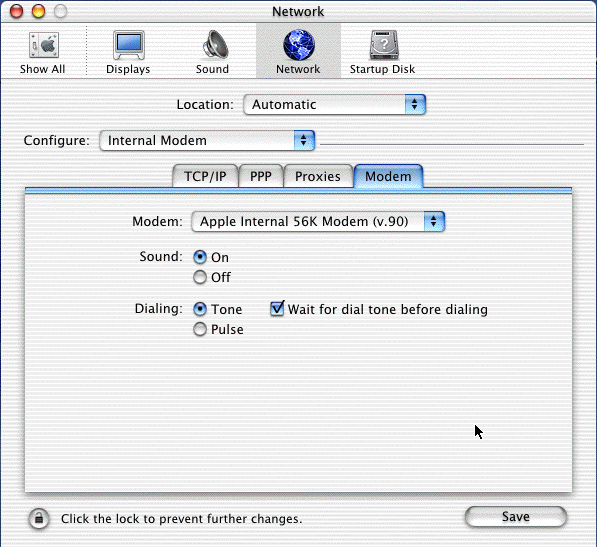
|