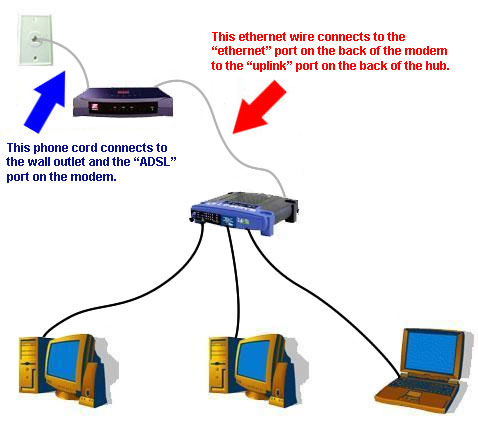|
|
Installing a Wired Network in your home
*Please note that your DSL modem is preconfigured for ease of installation*
What is wired networking?
Wired networking allows you to utilize one DSL connection for multiple computers in your home.
Equipment needed:
- A computer with a network card (NIC)
- A DSL Connection
- A DSL modem. [Zoom network settings]
- An ethernet hub. This allows the Internet connection to be shared to every computer in the home.
- An ethernet card, in every computer that is going to share the internet connection.
- Sufficient ethernet cable to connect each computer to the hub.
You can buy cable that is already made, however you're limited to the length of the cable. Many computer stores will make ethernet cable to your specified length, or you can hire them to cable your house for ethernet. Please contact your computer technician for more information.
Setting up your wired network
- Make sure you have all the equipment listed above.
- Make sure you have the documentation for this new equipment nearby for quick access.
Since this is only a general guide to setting up a home network, some instructions may vary depending on your hardware.
- While its not required, it is suggested that you place the hub in the same area as the DSL modem.
- Make sure all of your equipment (The DSL modem, the hub, and all computers) are powered down.
- Connect your DSL modem to your hub. To do this, connect the
networking cable (ethernet cable)
that runs from the "Ethernet" port on the DSL modem into the jack marked for the uplink connection on the back of your hub.
(Many hubs have a button you have to push to make the port uplink, view the hub's manual for more information. If your hub does not have an uplink port, you can use a crossover cable, which can be found in any computer store.)
- Connect your computers to the hub with a ethernet patch cable (straight-thru cable).
- Now turn on the DSL modem, the hub, and the computers.
- Follow the software setup instructions (if not already completed).
- Test the connection by going to Internet Explorer and going to http://www.netdoor.com.
|