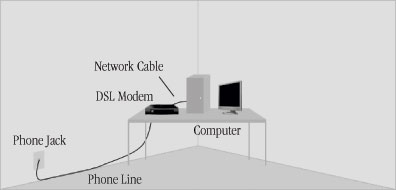- Make sure you have all the equipoment listed above.
- Make sure all of your equipment (the DSL modem and your computer) are powered down.
- Connect one end of the phone cord (A) into the phone jack (A) (Do NOT install a filter on this line).
- Plug the other end of the phone cord (A) into the DSL modem, in the labeled port "ADSL" (A).
- Connect one end of the network cable (B) into the "Ethernet" port (B) on the DSL modem.
- Connect the other end of the network cable (B) into the network card installed in your computer
- Plug the power adapter into the "PWR" port on the back of the ADSL modem.
- Turn on the power to the modem and wait for the test/sync lights to stop flashing
- Turn on your computer and follow the software setup instructions.
See diagram for reference
|