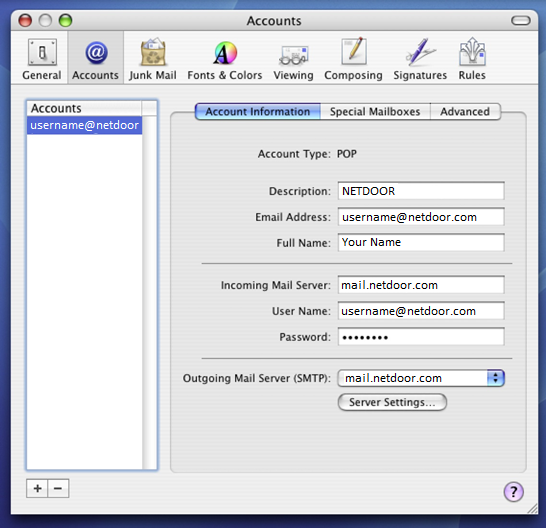2) The new account screen will open automatically.
3) Fill out all information, setting the incoming and outgoing mail servers to 'mail.netdoor'.
4) Click 'OK'
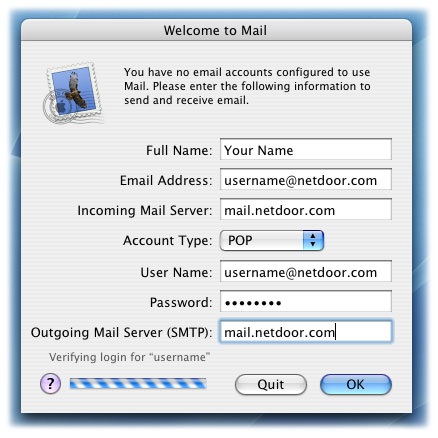
5) Click 'No' to importing mailboxes
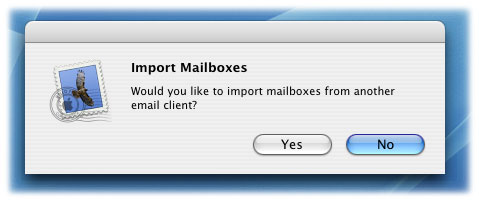
6) Click 'Get Mail' to check your messages
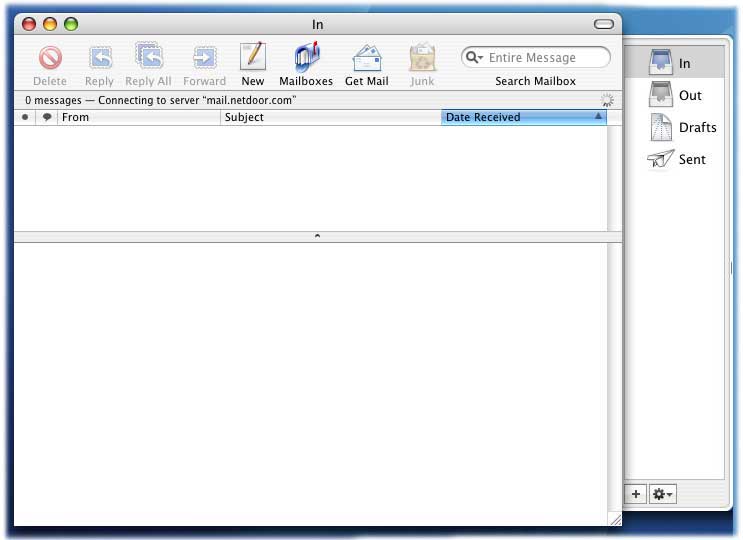
7) Now setup outgoing mail