The following window shows the first tab of the setup. That is the Generic Properties tab. If this isn't your first e-mail account in Eudora then you will need to name this e-mail's personality. You also need to put in your name, address, login and SMTP server address as shown below. Don't worry about default domains, stationery or signatures at this time. Be sure to put a checkmark in the last box to tell Eudora to check that account when checking e-mails.
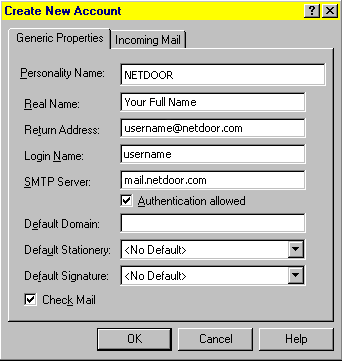
Don't hit OK yet!
Click the Incoming Mail tab to get to the next window.