Setting Your Home Page
Netscape 7
- Open Netscape 7

- Click 'Edit', and then 'Preferences'

- Under the Navigator section, go to 'Home Page', and fill in "http://www.netdoor.com"
-OR-
If you are currently at the NETDOOR homepage, click the button 'Use Current Page'
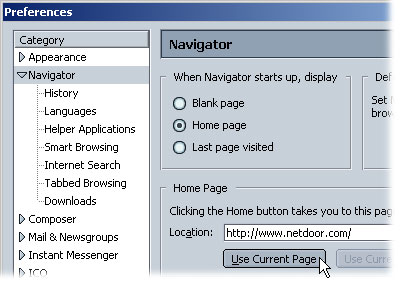
- Click 'OK'